mirror of
https://gitee.com/dotnetchina/OpenAuth.Net.git
synced 2025-05-10 07:38:01 +08:00
103 lines
3.8 KiB
Markdown
103 lines
3.8 KiB
Markdown
# 常见问题处理
|
||
|
||
## vue3 启动时白屏
|
||
|
||
在启动vue3版本(不刷新浏览器)时,会出现白屏的现象。并且控制台报异常:
|
||
|
||
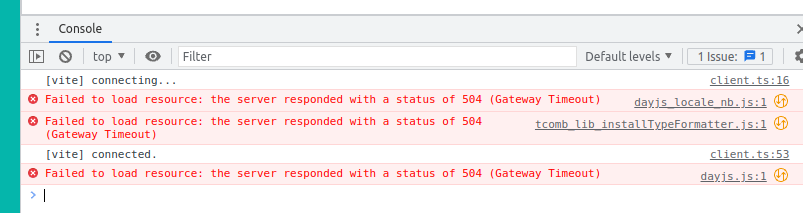
|
||
|
||
如果直接打开URL,也会得到504错误,比如:
|
||
https://localhost:1803/app/node_modules/.vite/deps/pusher-js.js?v=601736dc
|
||
|
||
但是去掉版本信息后,又完全正常:
|
||
https://ocalhost:1803/app/node_modules/.vite/deps/pusher-js.js
|
||
|
||
这时可以使用:
|
||
|
||
```shell
|
||
npm rebuild
|
||
```
|
||
或者
|
||
|
||
```shell
|
||
node ./node_modules/esbuild/install.js
|
||
```
|
||
详细原因可以查看:[https://github.com/vitejs/vite/discussions/8146](https://github.com/vitejs/vite/discussions/8146)
|
||
|
||
## vue运行的时候报错
|
||
|
||
在启动企业版的时候,如果提示下面错误:
|
||
|
||

|
||
|
||
请使用`npm run dev`命令来启动项目
|
||
|
||
|
||
## NodeJs v16中node-sass报错
|
||
|
||
在使用`npm install`时,最常见的一个错误就是关于node-sass包安装的错误,如下:
|
||
|
||
```shell
|
||
|
||
npm ERR! code 1
|
||
npm ERR! path D:\OpenAuth.Pro\Client\node_modules\node-sass
|
||
npm ERR! command failed
|
||
npm ERR! command C:\Windows\system32\cmd.exe /d /s /c node scripts/build.js
|
||
npm ERR! Building: C:\Program Files\nodejs\node.exe D:\OpenAuth.Pro\Client\node_modules\node-gyp\bin\node-gyp.js rebuild --verbose --libsass_ext= --libsass_cflags= --libsass_ldflags= --libsass_library=
|
||
npm ERR! gyp info it worked if it ends with ok
|
||
npm ERR! gyp verb cli [
|
||
npm ERR! gyp verb cli 'C:\\Program Files\\nodejs\\node.exe',
|
||
npm ERR! gyp verb cli 'D:\\OpenAuth.Pro\\Client\\node_modules\\node-gyp\\bin\\node-gyp.js',
|
||
npm ERR! gyp verb cli 'rebuild',
|
||
npm ERR! gyp verb cli '--verbose',
|
||
npm ERR! gyp verb cli '--libsass_ext=',
|
||
npm ERR! gyp verb cli '--libsass_cflags=',
|
||
npm ERR! gyp verb cli '--libsass_ldflags=',
|
||
npm ERR! gyp verb cli '--libsass_library='
|
||
npm ERR! gyp verb cli ]
|
||
npm ERR! gyp info using node-gyp@3.8.0
|
||
npm ERR! gyp info using node@16.13.2 | win32 | x64
|
||
npm ERR! gyp verb command rebuild []
|
||
npm ERR! gyp verb command clean []
|
||
npm ERR! gyp verb clean removing "build" directory
|
||
npm ERR! gyp verb command configure []
|
||
npm ERR! gyp verb check python checking for Python executable "python2" in the PATH
|
||
npm ERR! gyp verb `which` failed Error: not found: python2
|
||
...
|
||
npm ERR! gyp verb check python checking for Python executable "python" in the PATH
|
||
npm ERR! gyp verb `which` failed Error: not found: python
|
||
npm ERR! gyp verb `which` failed at getNotFoundError (D:\OpenAuth.Pro\Client\node_modules\which\which.js:13:12)
|
||
...
|
||
npm ERR! gyp verb could not find "python". checking python launcher
|
||
npm ERR! gyp verb could not find "python". guessing location
|
||
npm ERR! gyp verb ensuring that file exists: C:\Python27\python.exe
|
||
npm ERR! gyp ERR! configure error
|
||
npm ERR! gyp ERR! stack Error: Can't find Python executable "python", you can set the PYTHON env variable.
|
||
npm ERR! gyp ERR! stack at PythonFinder.failNoPython (D:\OpenAuth.Pro\Client\node_modules\node-gyp\lib\configure.js:484:19)
|
||
npm ERR! gyp ERR! stack at PythonFinder.<anonymous> (D:\OpenAuth.Pro\Client\node_modules\node-gyp\lib\configure.js:509:16)
|
||
npm ERR! gyp ERR! stack at FSReqCallback.oncomplete (node:fs:198:21)
|
||
npm ERR! gyp ERR! command "C:\\Program Files\\nodejs\\node.exe" "D:\\OpenAuth.Pro\\Client\\node_modules\\node-gyp\\bin\\node-gyp.js" "rebuild" "--verbose" "--libsass_ext=" "--libsass_cflags=" "--libsass_ldflags=" "--libsass_library="
|
||
npm ERR! gyp ERR! cwd D:\OpenAuth.Pro\Client\node_modules\node-sass
|
||
npm ERR! gyp ERR! node -v v16.13.2
|
||
npm ERR! gyp ERR! node-gyp -v v3.8.0
|
||
npm ERR! gyp ERR! not ok
|
||
npm ERR! Build failed with error code: 1
|
||
```
|
||
|
||
修复方法:
|
||
|
||
* 修改package.json文件中node-sass版本:
|
||
|
||
```javascript
|
||
|
||
"node-sass": "^6.0.1",
|
||
```
|
||
|
||
* 清理node缓存,重新安装:
|
||
|
||
```shell
|
||
npm cache clean --force
|
||
npm i
|
||
|
||
```
|